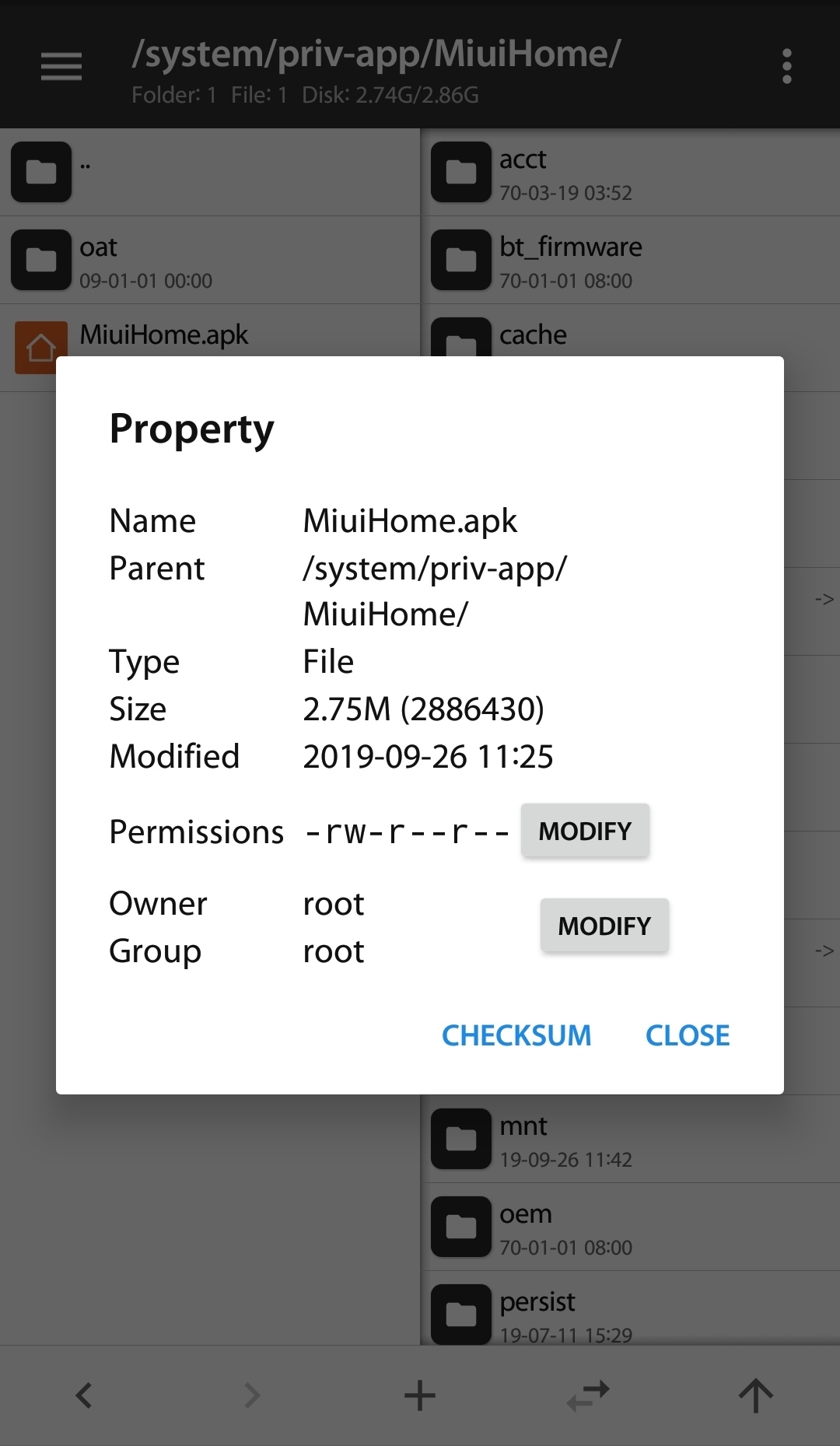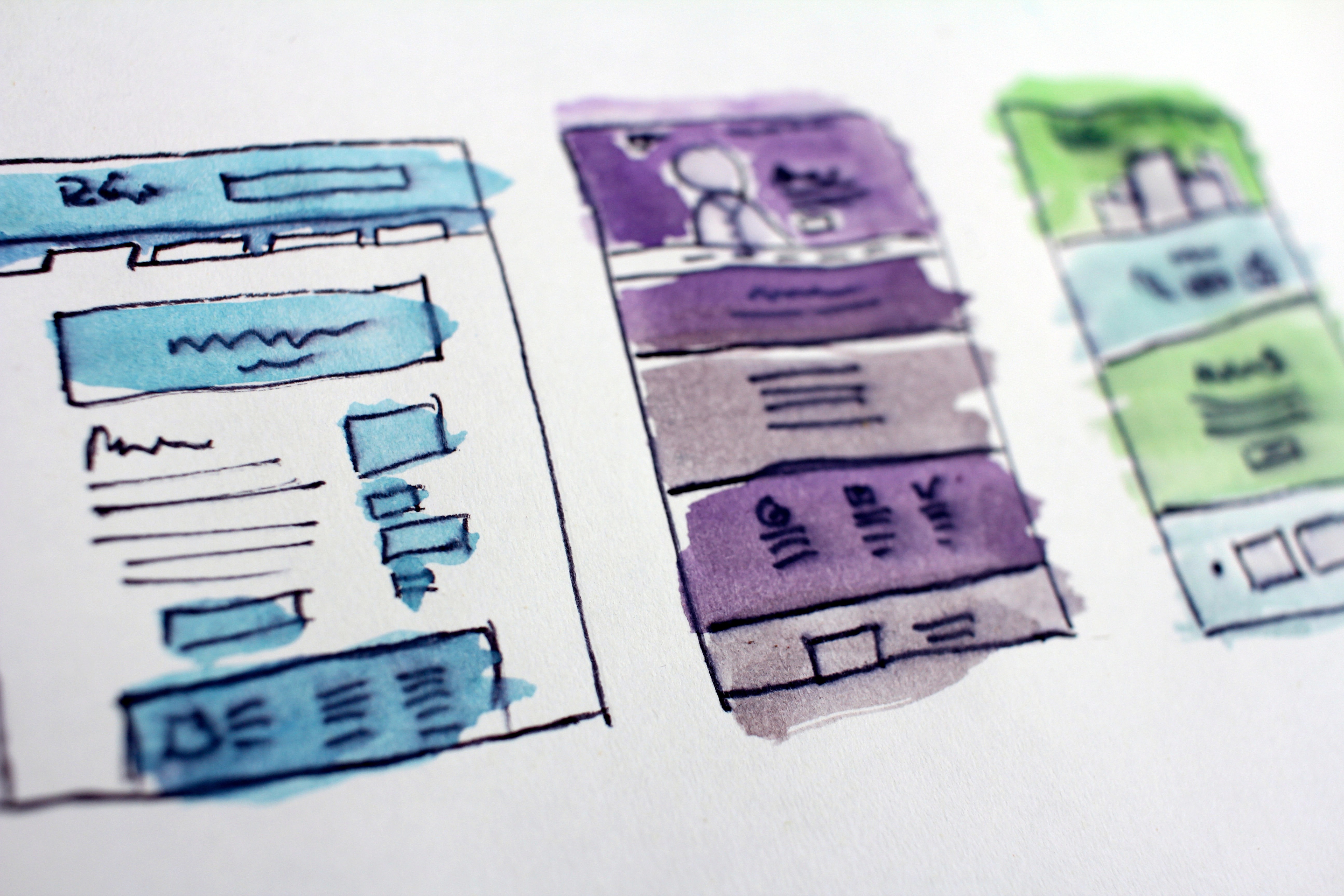Change icon grid in folder of MIUI Launcher
27 Sep 2019 • 0 CommentsThis post is based on MIUI 11 9.9.26 Beta(China), it should work on other MIUI ROM
MIUI ‘System Launcher’ supports home screen layout setting:
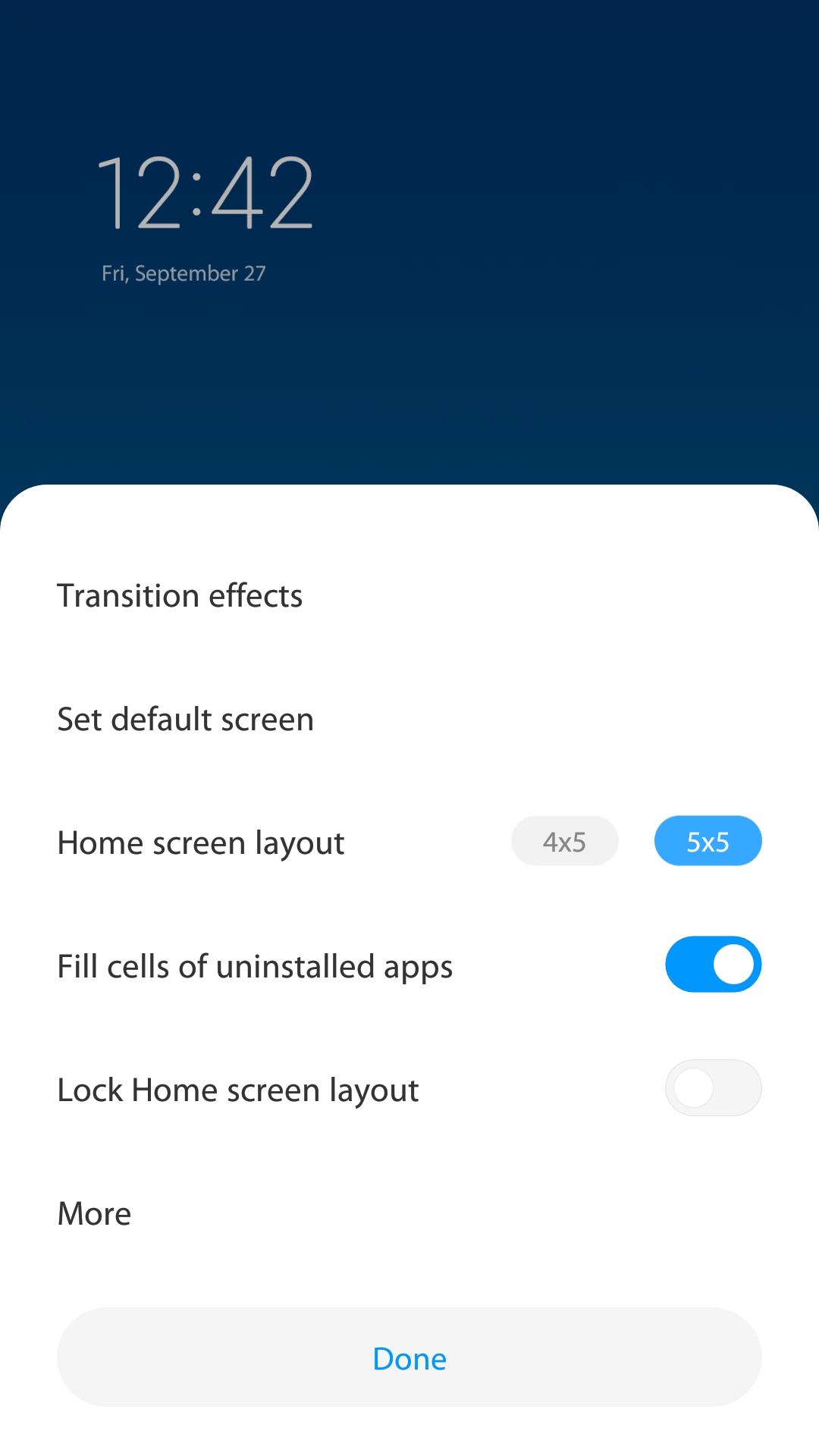
but it doesn’t support the icon grid layout setting in the folder, if we’d like to change the icon in folder to 4 columns, like,
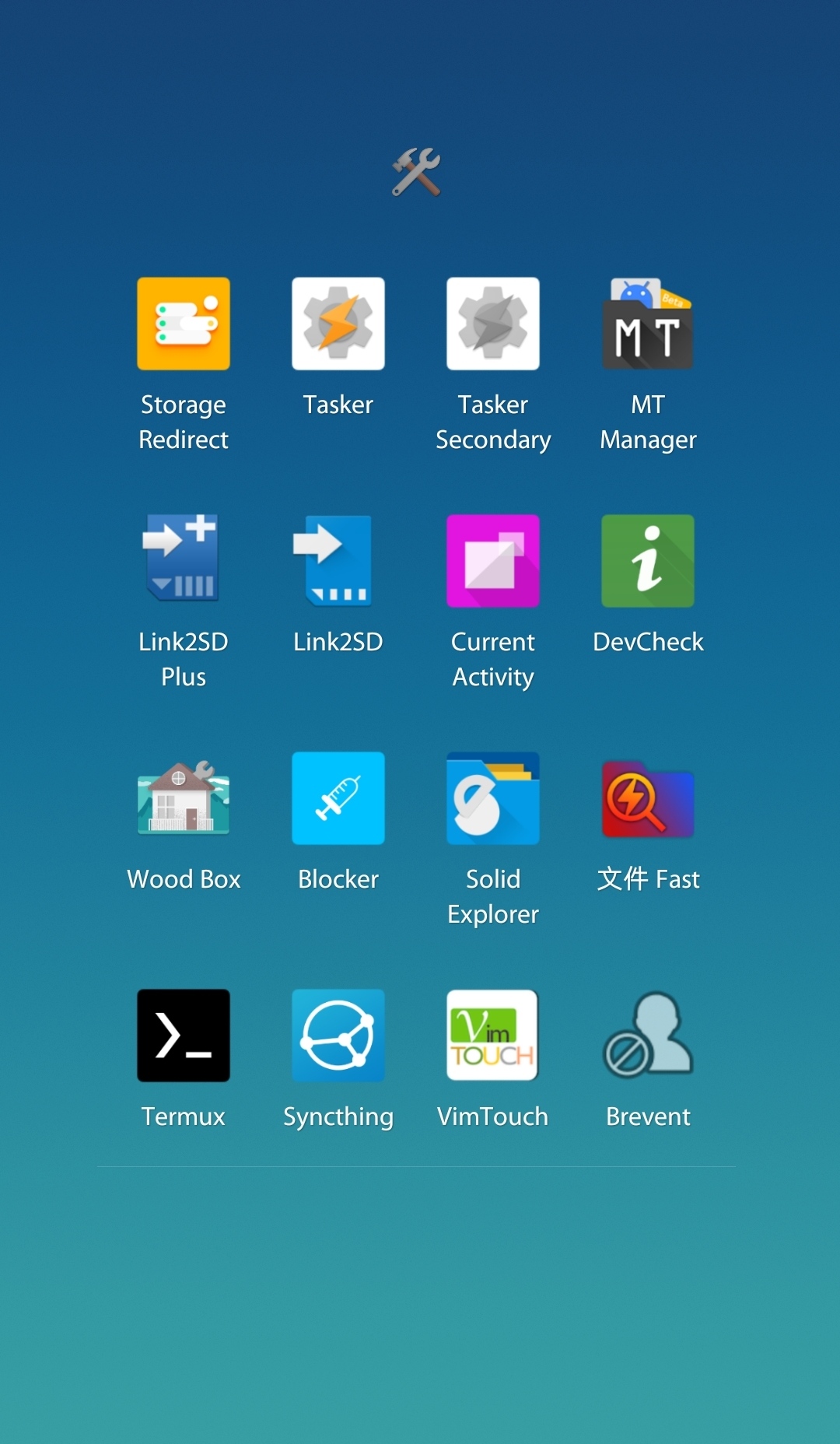
here comes the method to fix(it needs root permission).
First, install the App named ‘MT Manager’, run it and find MiuiHome.apk in /system/priv-app/MiuiHome/:
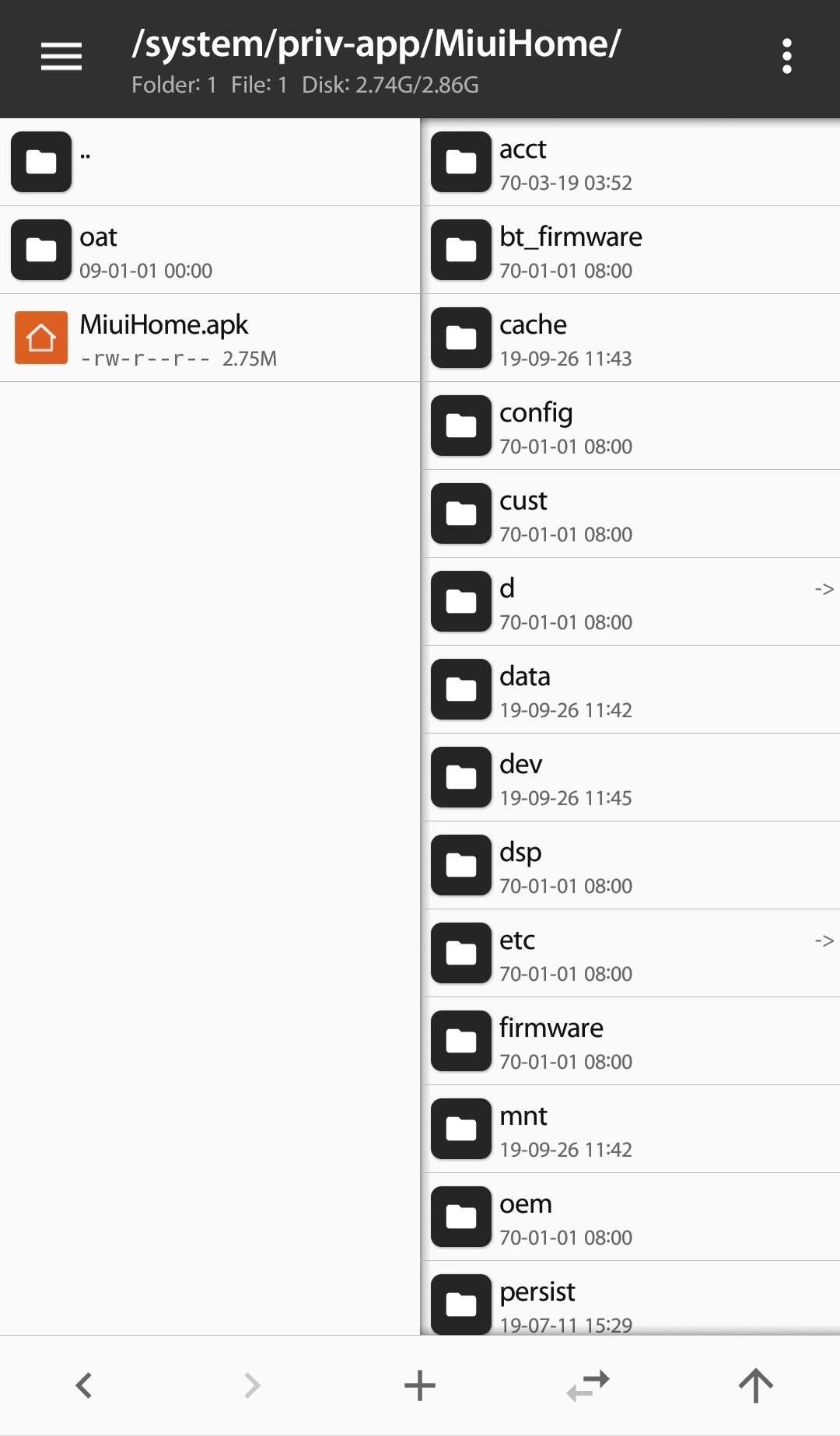
click ‘VIEW’:
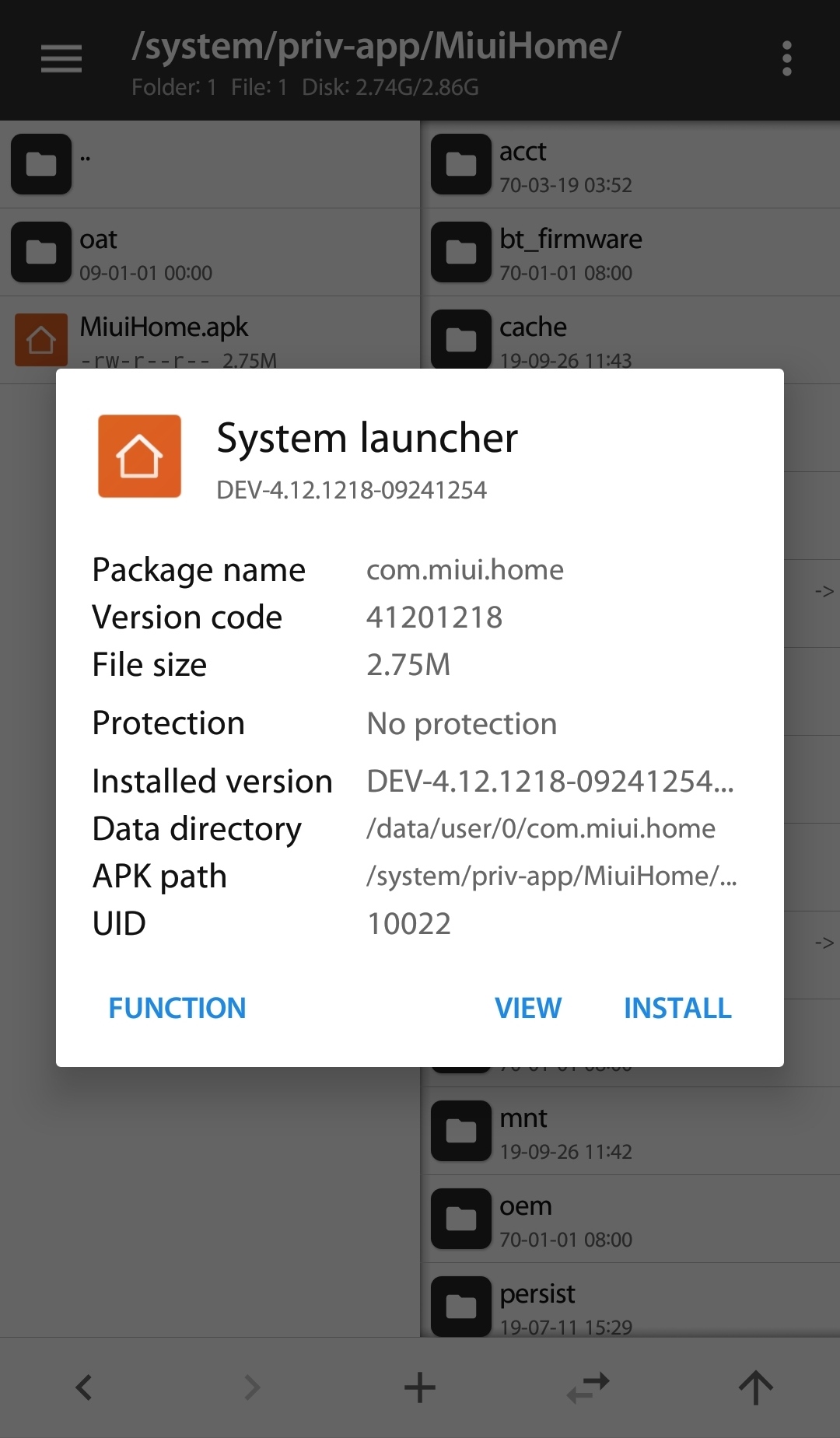
then you can see resources.arsc in MiuiHome.apk:
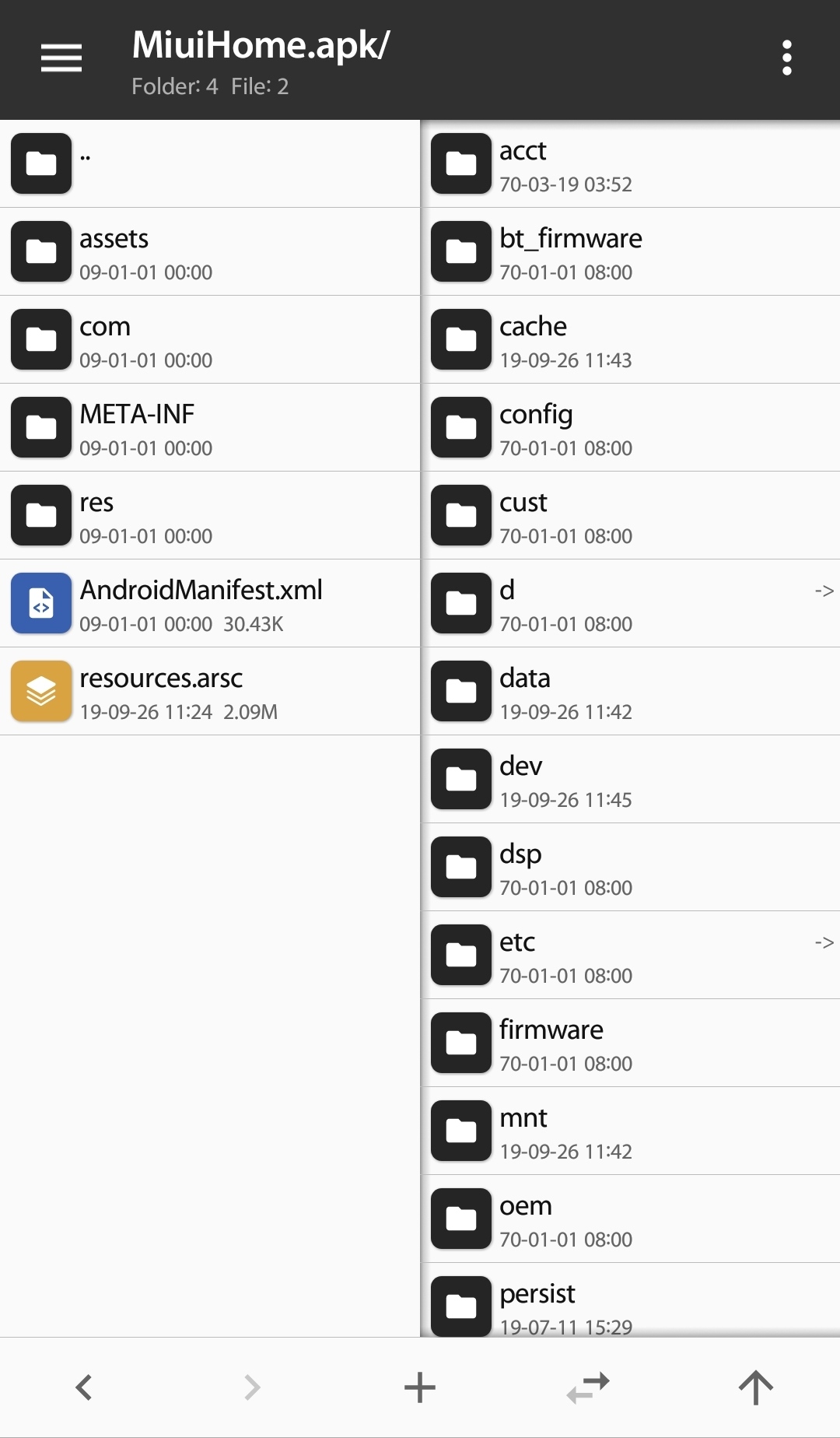
click resources.arsc and open with ‘Arsc Editor’:
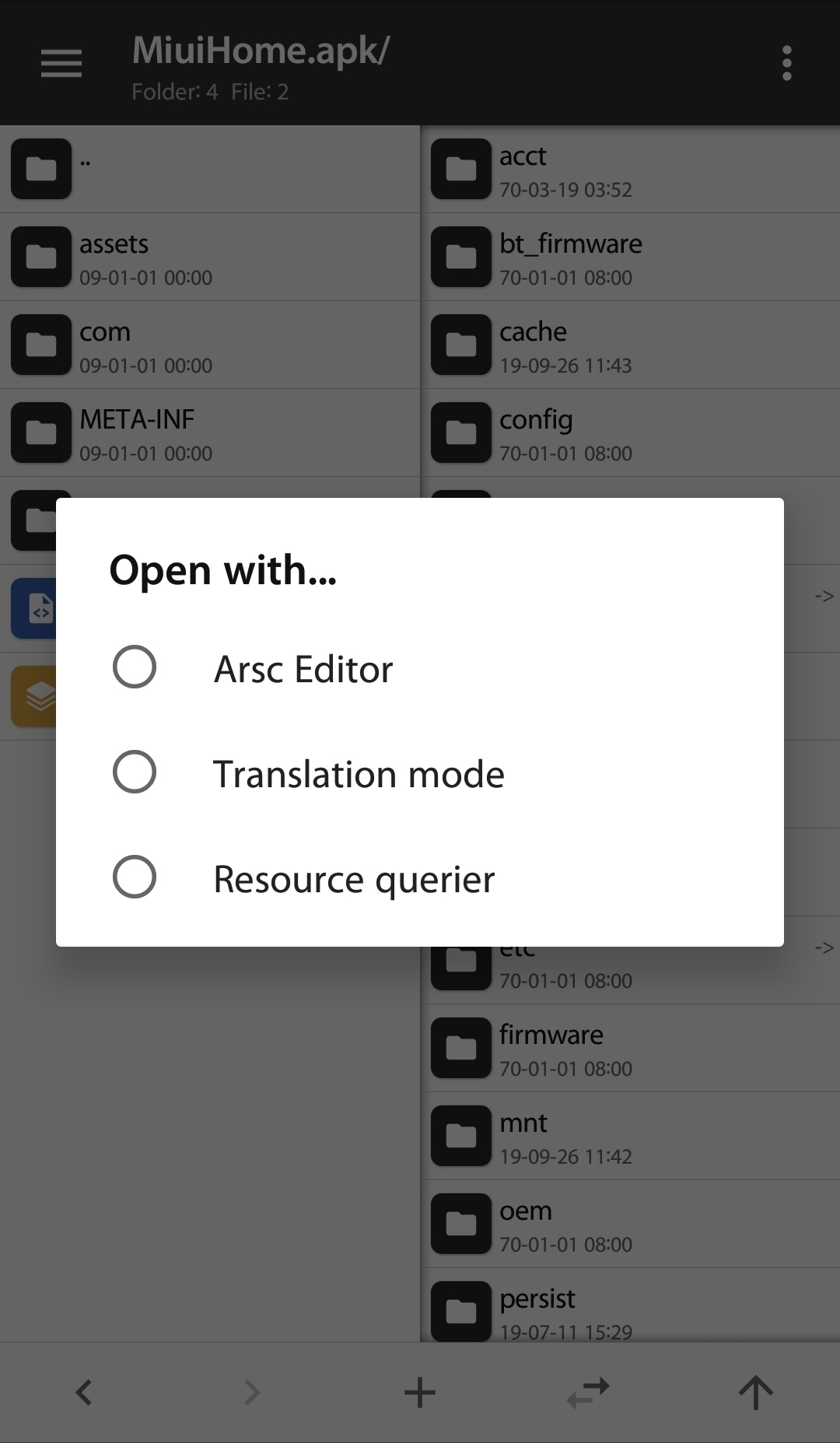
click com.miui.home:
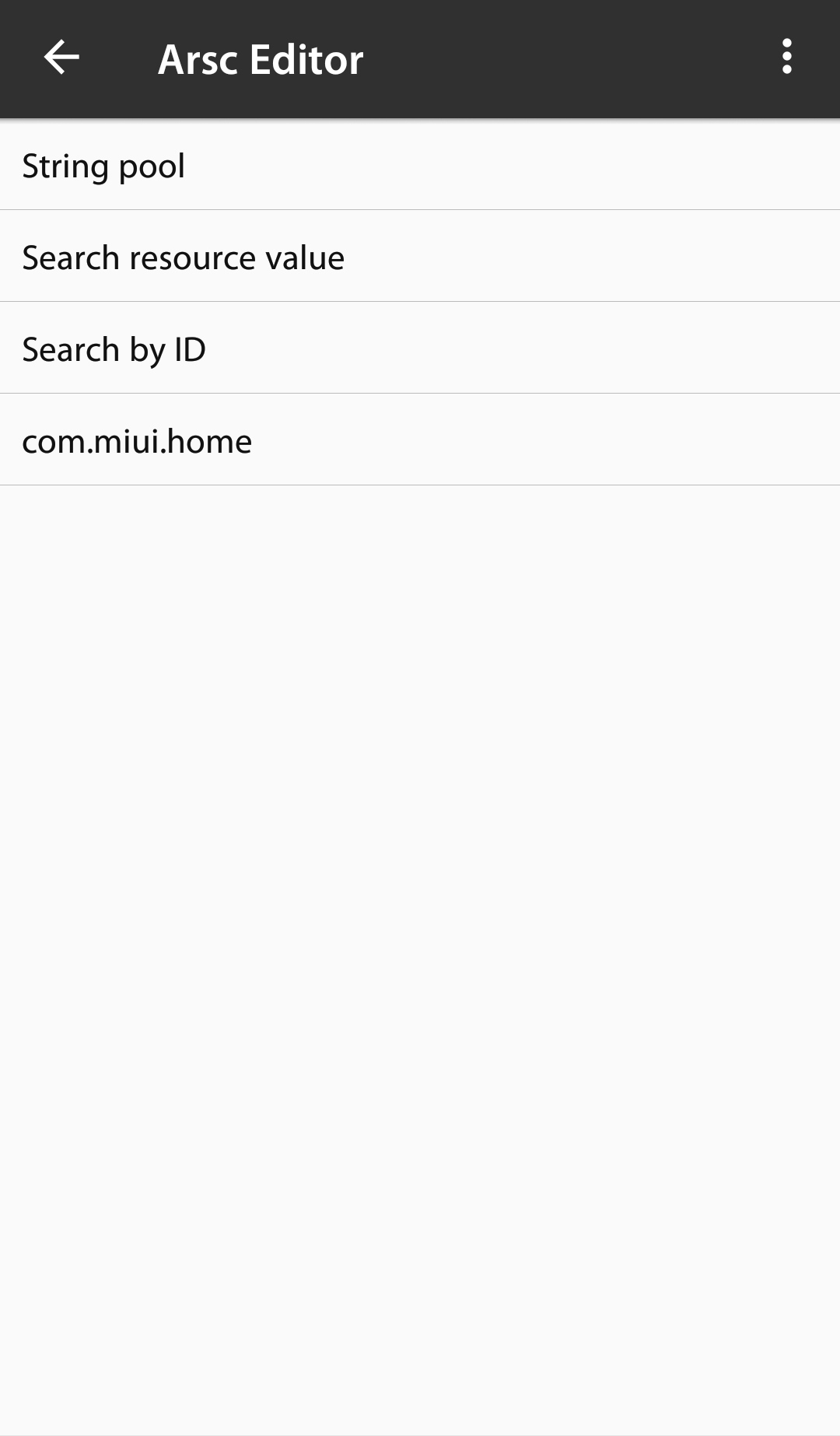
choose 7F0A integer:
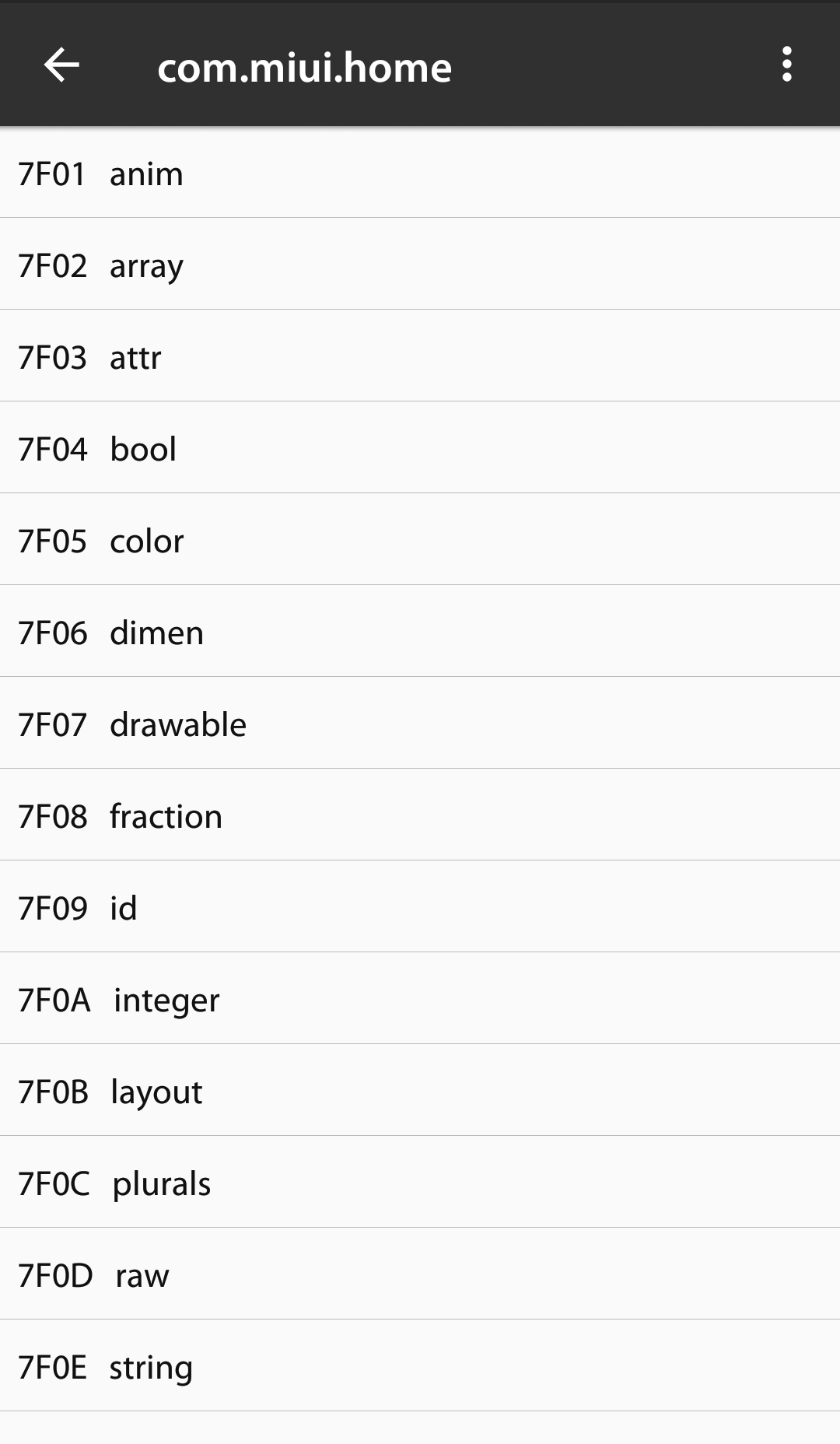
choose integer:
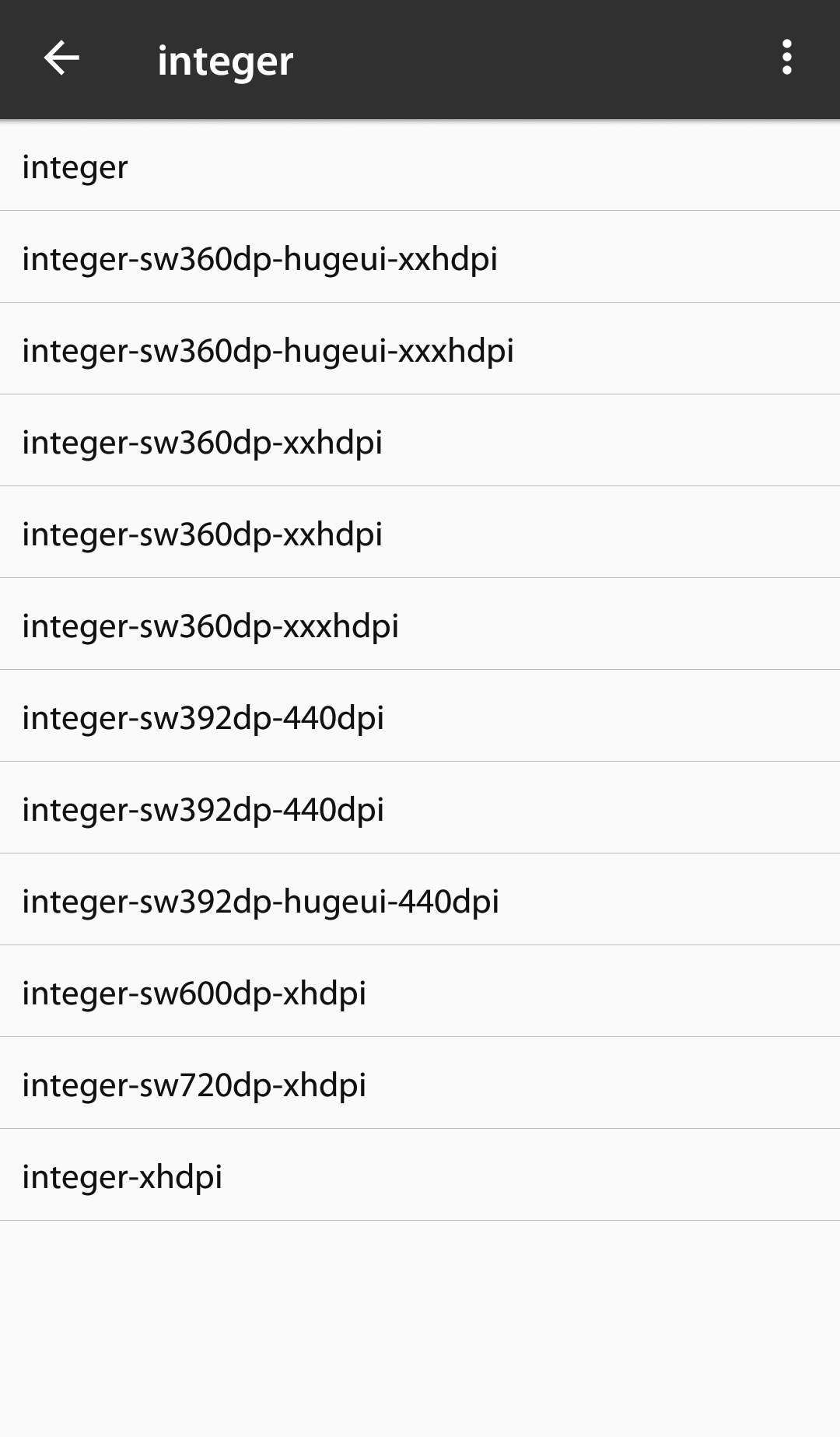
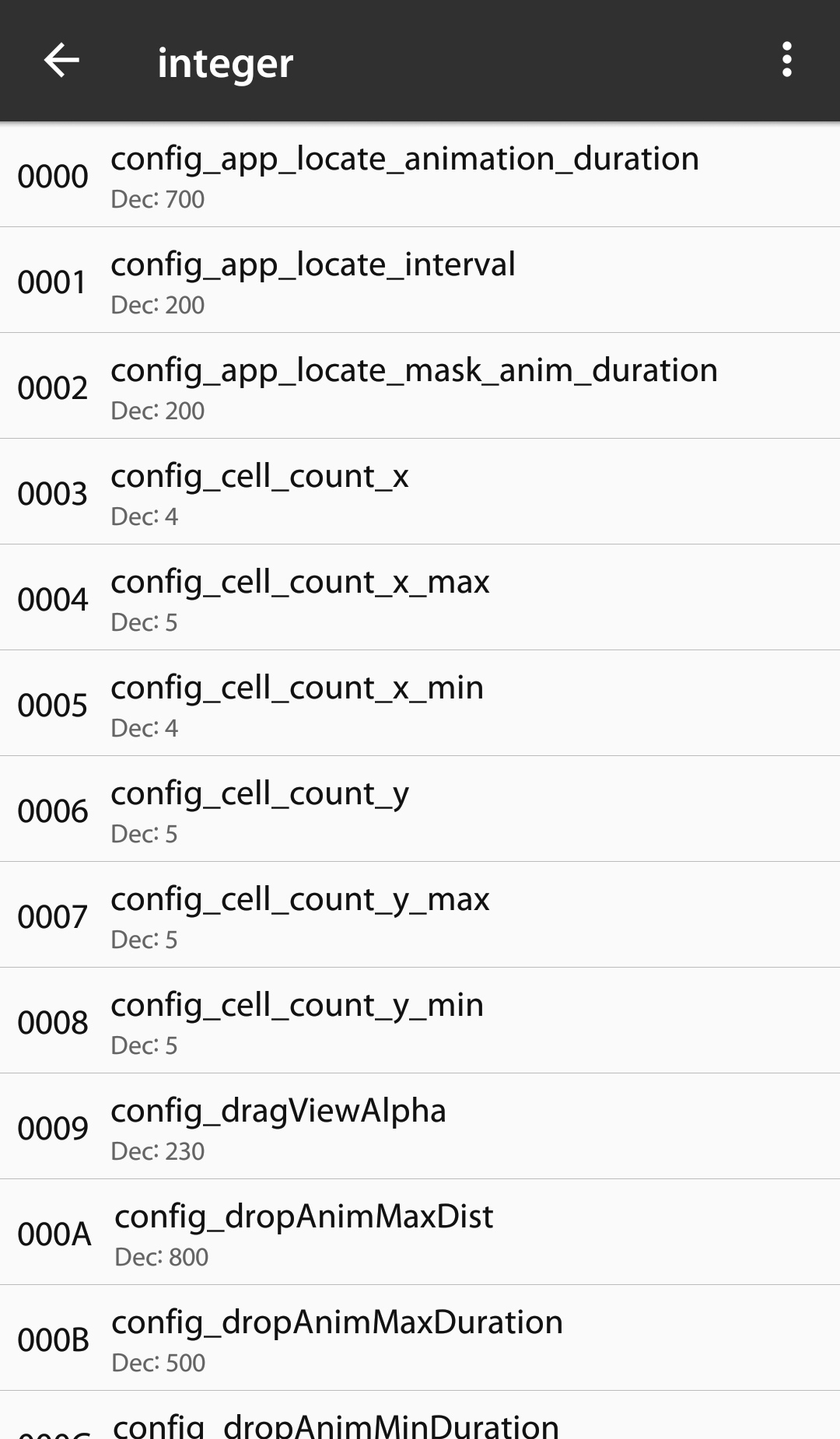
filter with folder:
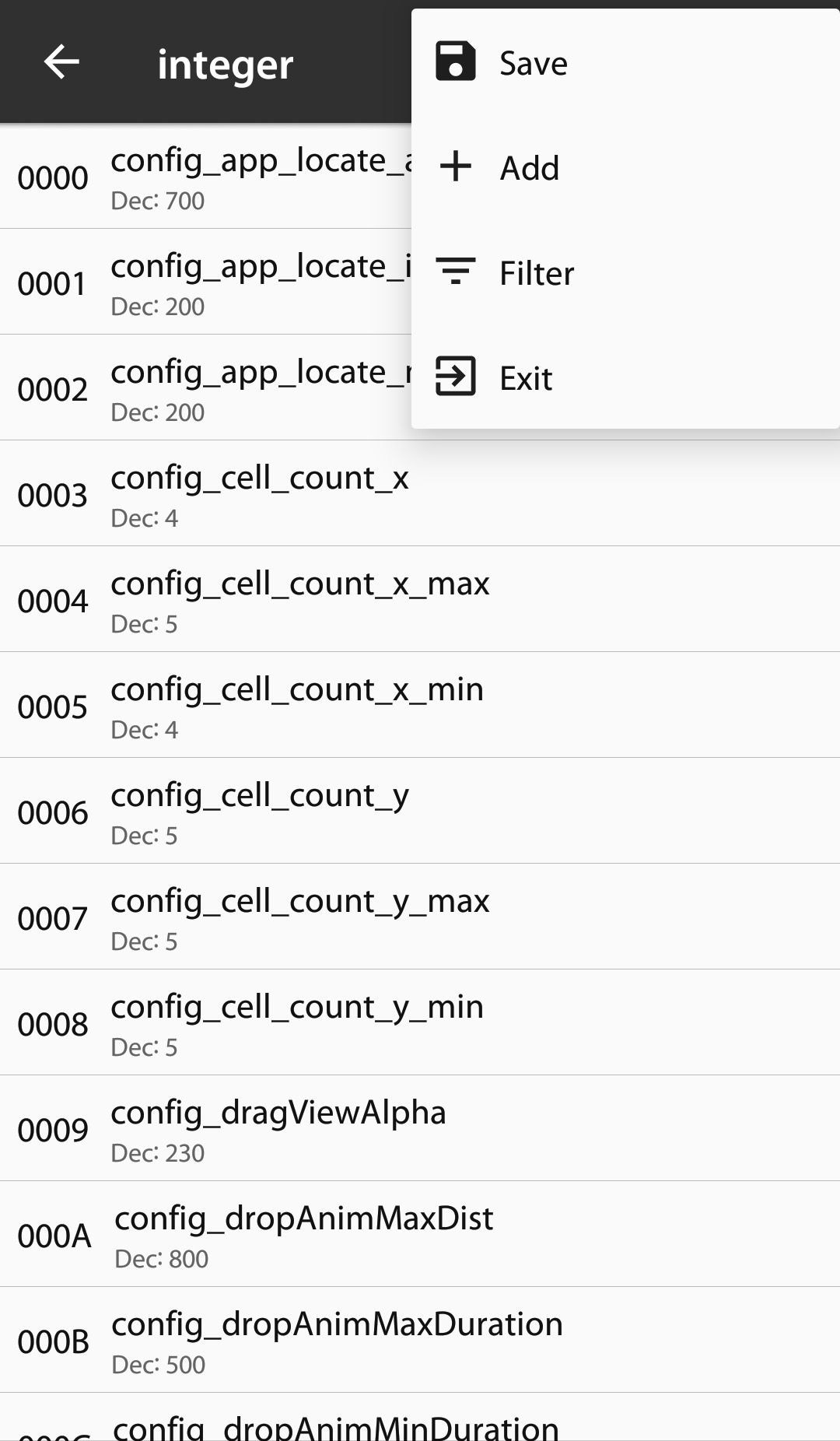
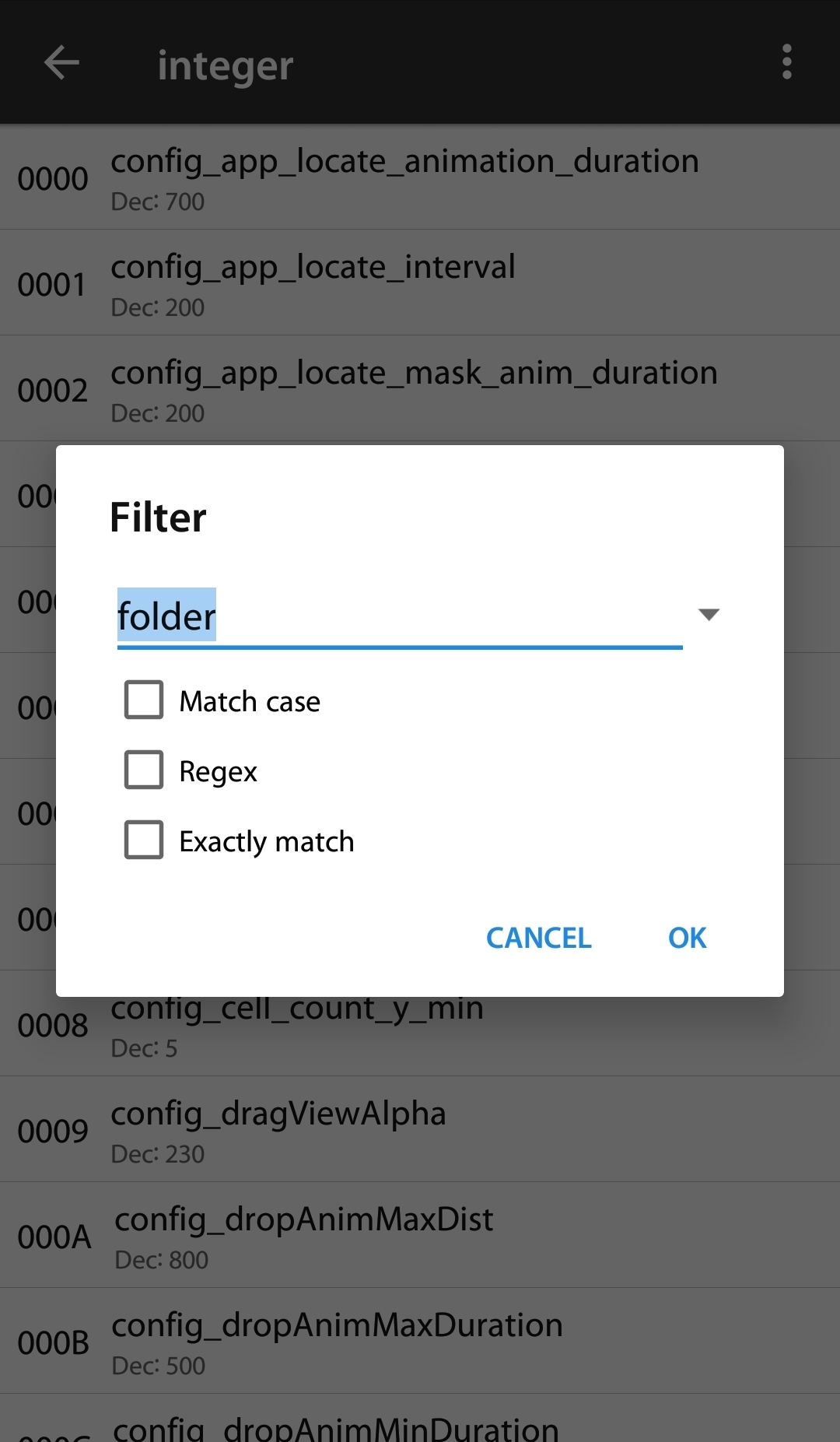
modify the value in config_folder_columns_count and folder_content_visible_count as you need, take 4 columns as example:
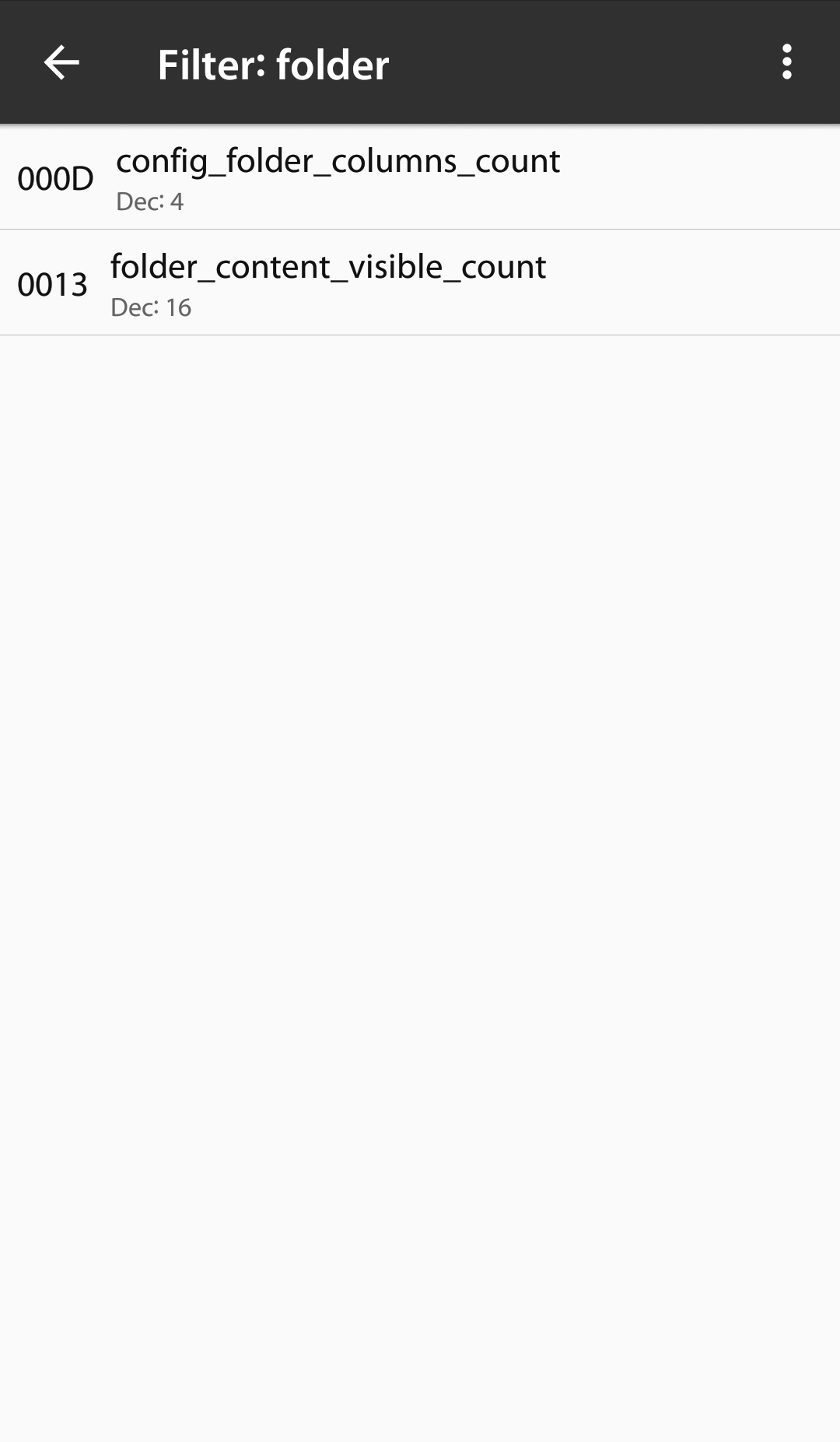
don’t forget to Save it:
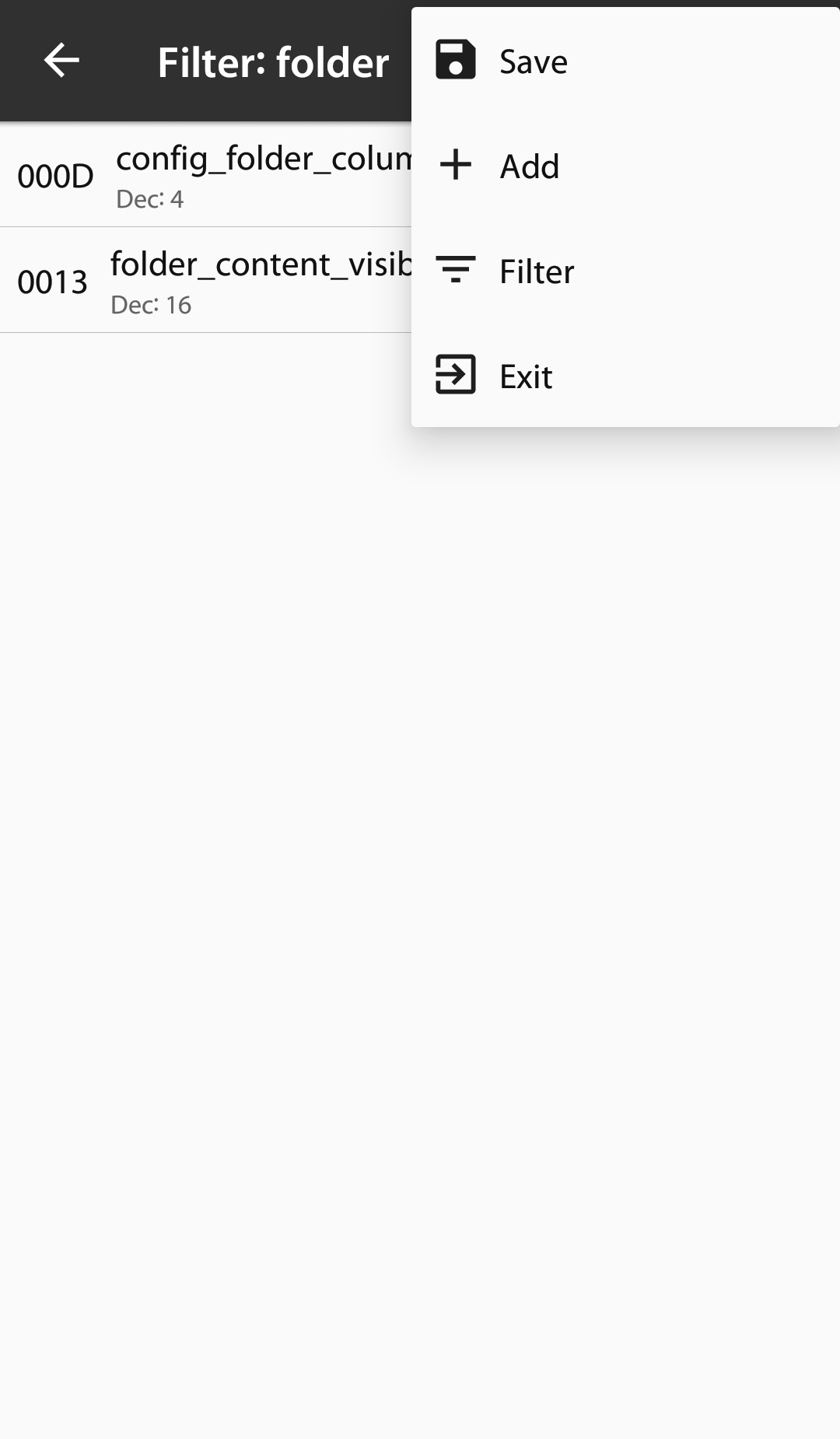
the last but not least, be sure to set your modified MiuiHome.apk with correct Permissions, Owner and Group: